Services
This page gives a quick introduction into using the following services:
Every student and every employee with a user account has access to email automatically. Your personal email address has the form USERID@mathematik.hu-berlin.de, where USERID is the name of your user account.
At https://roundcube.mathematik.hu-berlin.de, you can read your emails with any modern web browser, without worrying about setting up an email client.
Additionally, you can use alpine (in a Linux terminal) or Thunderbird at any of the department's computers, which should be preconfigured for your account. If not, we have prepared a short tutorial.
To set up your own email client, your generally need to use these settings:
- Username: Your USERID (e. g. joestudent)
- EMailadresse: e. g. joestudent@mathematik.hu-berlin.de
- IMAP-Server: imap.mathematik.hu-berlin.de (Port: 143, STARTTLS)
- SMTP-Server: smtp.mathematik.hu-berlin.de (Port: 465, SSL/TLS)
Please note that you cannot use the SMTP server unless you login with your username and password.
We recommend that you use Thunderbird (short introduction).
If you want to forward your mail to a different account, you may follow these instructions. Do not use the pull feature of a different email provider, where you have to hand over your username and password. This violates our terms of use and is grounds for locking or terminating your account.
Homepage
If you would like to publish your personal homepage at http://www.mathematik.hu-berlin.de/~USERID/, you may follow these instructions:
- There should be a link public_html in your home directory. Otherwise you can create it with ln -s /usr/math/public_html/`whoami`/public_html $HOME/
- Copy your files to this directory. The default document is index.html or index.php (in that order)
- Make the directory and the files readable to the webserver by running setfacl -m u:wwwrun:rx ~/public_html/
setfacl -m u:wwwrun:r ~/public_html/index.html
setfacl -m default:u:wwwrun:r ~/public_html/
Please remember to follow the terms of use and the local laws.
WLAN
You can find extensive information and instructions for using the wireless network at the university on the website of the CMS (only in German).
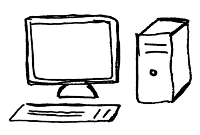

 English
English