macOS
WIFI Configuration
You can find extensive information and instructions for using the wireless network at the university on the website of the CMS (only in German).
Accessing the Home Directory
Since sshfs is not installed by default we recommend using a SFTP client instead.
Printer Configuration
In System Preferences open the "Printers and Scanners"-Menu. Push the "+" Button and switch to the "IP" tab. Put "cupsserv.mathematik.hu-berlin.de" as Address and "Line Printer Daemon (LPD)" as Protocol. Under Queue put the name of the printer with a leading slash (e.g. "/d2207"). Now finish the configuration by pressing the "Add" Button.
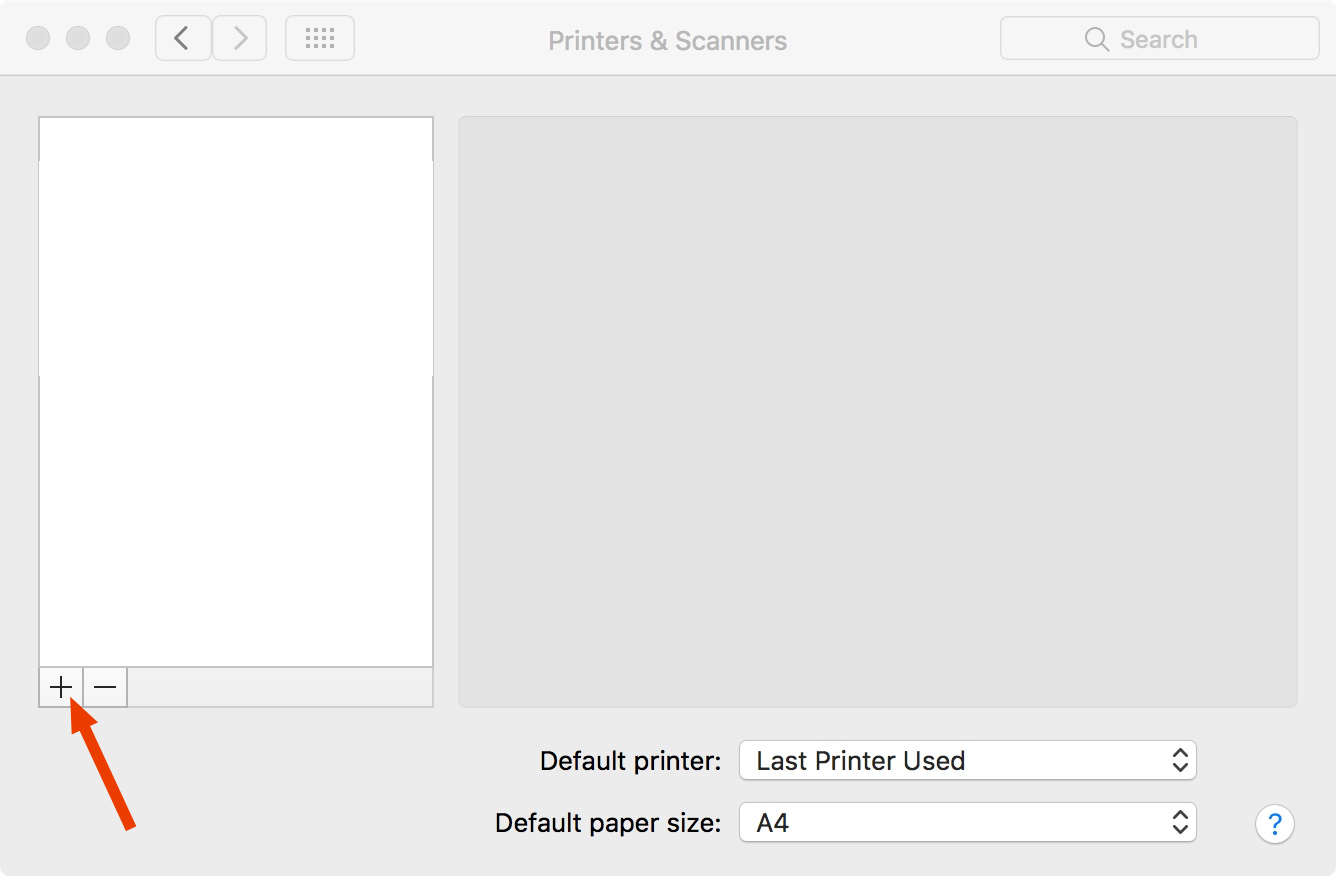
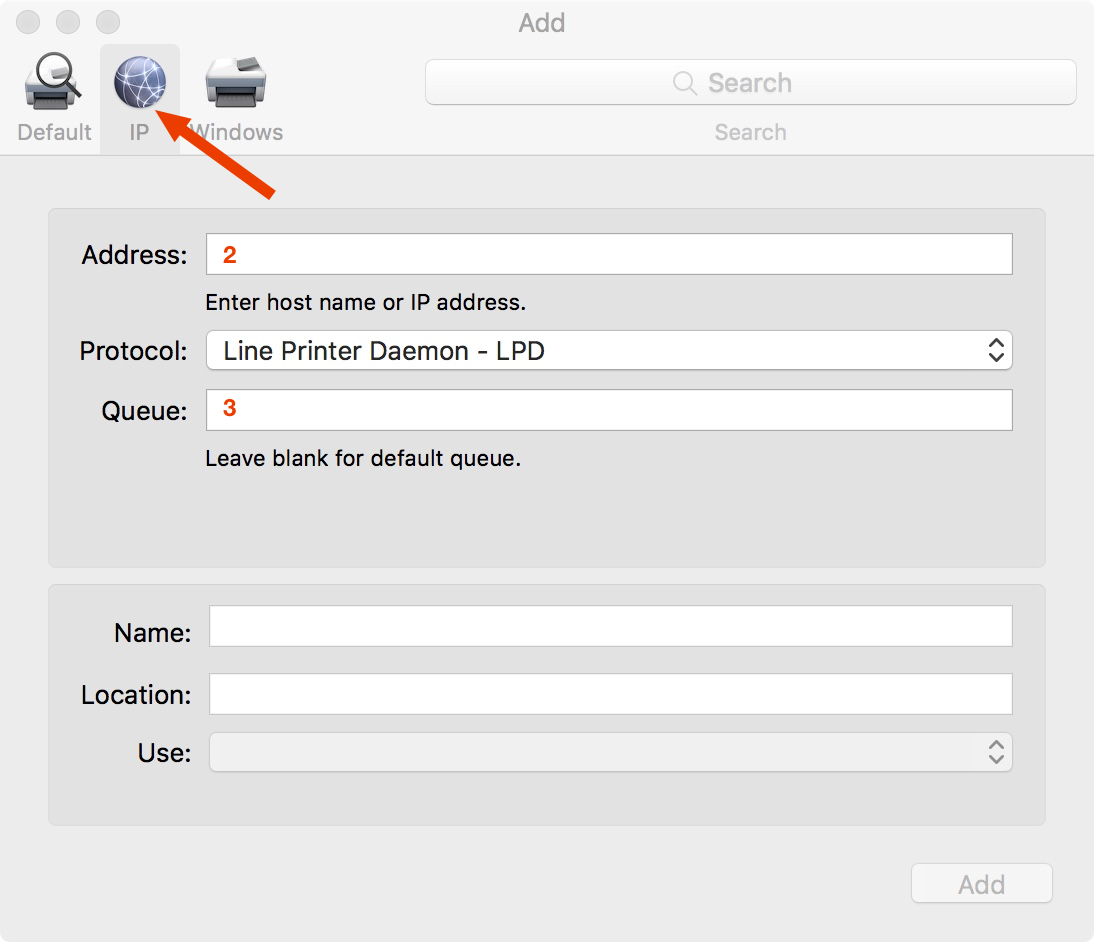
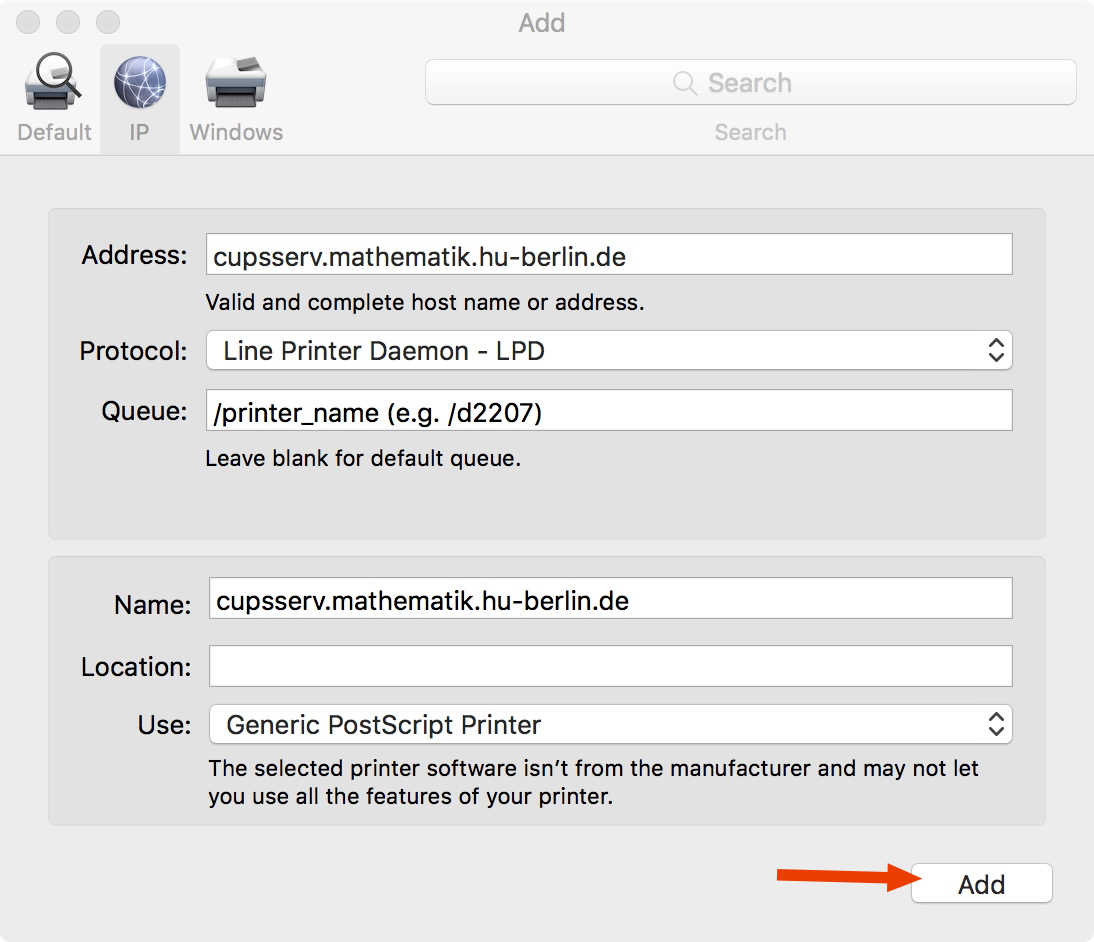
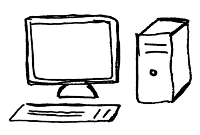

 English
English