Linux
These days, you can usually use Linux just as easily as Windows. The differences are mostly felt when working on the command line. If you need to use it, we have compiled a list of important commands for basic tasks.
Commands
cd
Changes the current directory. Either cd directory to change into the directory named directory or just cd to change into the home directory.
pwd
Print working directory. Shows where you currently are.
cp und mv
Copies and moves files, respectively. Warning: The target may be overwritten without confirmation!.
Examples:
| cp Source Target | Copies fileSource into file target |
| mv Source Target_directory/ | Moves fileSource into the directory Target_directory |
| Copies the contents of the directory Source_dir into the directory Target_dir |
rm
Removes files and directories. Warning: The files deleted that way cannot be easily restored and there is no confirmation. Check your input carefully
Example: rm File — Deletes file File.
grep
Globally search a regular expression and print. Searches files or input with regular expressions. Example: grep -i Word File* — Searches all files beginning with Datei for the String Word case-insensitively.mc
Friends of classical file managers (like Norton Commander) will find an adequate replacement in Midnight commander:Left File Command Options Right ┌<─ / ──────────────────────────────────────.[^]>┑┌<─ ~ ──────────────────────────────────────.[^]>┑ │'n Name │ Size │Modify time ││'n Name │ Size │Modify time │ │/.config │ 4096│Mar 1 18:08││/.defcon │ 512│Oct 4 2012│ │/bin │ 4096│Jul 31 11:21││/.Desktop.old │ 512│Oct 27 2005│ │/boot │ 4096│Jun 25 11:20││/.eclipse-platform │ 512│Dec 1 2005│ │/data │ 4096│Mar 19 12:30││/.emacs.d │ 512│Feb 4 2009│ │/dev │ 5020│Aug 7 09:55││/.felix │ 512│May 1 09:38│ │/etc │ 12288│Aug 6 15:05││/.fontconfig │ 7680│Aug 7 11:08│ │/home │ 0│Aug 7 09:55││/.fonts │ 512│Oct 25 2005│ │/home_m │ 4096│Mar 18 10:06││/.freerdp │ 512│Jul 9 09:22│ │/home_s │ 0│Aug 7 09:55││/.fullcircle │ 512│Jan 18 2007│ │/lib │ 4096│Jun 19 11:07││/.fvwm │ 1536│Dec 18 2008│ │/lib64 │ 12288│Jul 31 11:21││/.gconf │ 512│Aug 7 11:11│ │/lost+found │ 16384│Feb 20 10:54││/.gconfd │ 512│Oct 11 2012│ │/media │ 40│Aug 7 09:55││/.gegl-0.0 │ 512│Apr 30 2010│ │/mnt │ 4096│Jul 15 2012││/.ghc │ 512│Nov 8 2012│ │/opt │ 4096│Feb 20 13:45││/.gimp-2.8 │ 1024│Jul 25 15:55│ │/proc │ 0│Aug 7 09:54││/.gnome │ 512│Nov 24 2005│ │/rhome │ 0│Aug 7 09:55││/.gnome2 │ 512│Jul 5 14:20│ │/root │ 4096│Aug 6 12:45││/.gnome2_private │ 512│Oct 20 2005│ │/run │ 980│Aug 7 11:23││/.gnupg │ 512│Jan 25 2013│ │/sbin │ 12288│Jul 19 11:21││/.gps │ 512│Aug 2 2012│ │/selinux │ 4096│Jul 15 2012││/.gstreamer-0.10 │ 512│Aug 6 12:46│ │/srv │ 4096│Feb 20 11:03││/.gvfs │ 512│Nov 10 2009│ │/sys │ 0│Aug 7 09:54││/.Heaven │ 512│Jun 21 2012│ │/tmp │ 16384│Aug 7 11:24││/.hplip │ 512│Nov 10 2009│ ├────────────────────────────────────────────────┤├────────────────────────────────────────────────┤ │/.config ││/.gnome2_private │ └──────────────────────────────── 17G/31G (52%) ─┘└─────────────────────────────── 72G/246G (29%) ─┘ Hint: Setting the CDPATH variable can save you keystrokes in cd commands. wr2(gottscha):/> [^] 1Help 2Menu 3View 4Edit 5Copy 6RenMov 7Mkdir 8Delete 9PullDn 10Quit
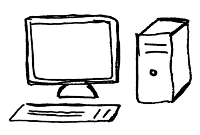

 English
English