Using the printers
Where can I print?
There is a laser printer each in rooms 2.207 and 2.213, that is free for the students to use. They can be accessed by their names d2207 and d2213, respectively.
What should I keep in mind?
There is no paper in the department's public printers. Please remember to bring your own, which should be A4, 80 g/m²; lighter paper, especially with punched holes, tends to lead to a paper jam. The IT group does not give out or sell paper.
Please remember that the terms of use do not permit printing of books and lecture scripts on the department's printers. We'd like to refer you to the copy shop in the basement. Please also keep in mind that we do intitute a printing quota of about 200 pages per user and week. After exceeding it, you will not be able to print!
Tips
To save paper, please check the printer for any currently running (but possibly stalled) jobs. The printers have first-come-first-serve policy, i. e. your print job will be processed after the currently waiting one, which could then be printed on your paper. If that is the case, the judicious use of the cancel button on the printer should help; please wait a few minutes before resorting to this. Sadly, some users try to print, fail to insert paper and then go home. The following section will explain how not to do that.
Controlling the printer
In KDE you can use the GUI kjobviewer to view and remove print jobs. Alternatively, you may use the command-line tools lpq and lprm for viewing the queue and removing jobs, respectively. By running lpq -P d2207 you can see any queued jobs on d2207, for example:
d2207 ist bereit und druckt
Rang Besitzer Auftrag Datei(en) Gesamtgröße
active egon 86881 datei1 2048 Byte
1st fritz 86882 datei2 2048 Byte
2nd hans 86883 datei3 6144 Byte
As you can see, there are three jobs from three different users (egon, fritz, hans), with egon's job currently printing.
Should you happen to have started a print job that you cannot finish for some reason (no paper or out of time), please remove your job from the queue. To do that, simply type lprm -P d2207 - or lprm -P d2213 - (note the minus sign at the end) to delete all jobs you have access to, i. e. yours.
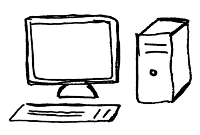

 English
English